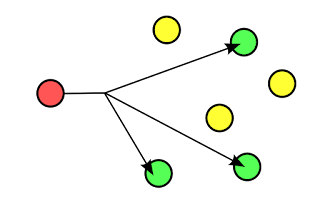Top
Five Questions and Answers
1. Differentiate User Mode from Privileged Mode
A. User Mode is used for regular task when using a CISCO router,
such as to view system information, connecting to remote devices, and checking
the status of the router. On the other hand, privileged mode includes all
options that are available for User Mode, plus more. You can use this mode in
order to make configurations on the router, including making tests and
debugging.
2. What is 100BaseFX?
A. This is Ethernet that makes use of fiber optic cable as the
main transmission medium. The 100 stands for 100Mbps, which is the data speed.
3. Differentiate full-duplex
from half-duplex.
A. In full-duplex, both the transmitting device and the
receiving device can communicate simultaneously, that is, both can be
transmitting and receiving at the same time. In the case of half-duplex, a
device cannot receive while it is transmitting, and vice versa.
4. What is MTU?
A. MTU stands for Maximum Transmission Unit. It refers to the
maximum packet size that can be sent out onto the data line without the need to
fragment it.
5. What is latency?
A. Latency is the amount of time delay that measures the point
from which a network device receives a data frame to the time it sends it out
again towards another network segment.